In this day and age, we’re becoming more and more attached to our devices.
This, of course, includes the smol and helpful smartphones we can’t live without. And chances are, you’ve probably done some commenting, blog hopping and writing on your phone.
Writing blog posts was a horrible nightmare when the blog was on Blogger. If there’s one thing I don’t miss, it’s mobile compatibility.
That being said, it is becoming more important to make sure our blogs are friendly or responsive.
With so many people on the go, you don’t want to miss out on readers and views who are too busy to be on the computer nonstop. You want to make sure they get to see your content… because you’re awesome. And your content deserves to be seen by the universe!
Commenting is easier
Most of the time, I’m commenting and blog hopping on my phone. That being said… I do skip blogs that have a homepage with a comment form but no actual posts. While those blogs appear to have a messy AF homepage, their site is perfectly fine on a computer! They’re just not friendly for mobile.
And I forget. Which means I forget about you. And you basically just lost a potential reader. (I’m sorry. I really try not to.)
People are less frustrated
Frequently I come across blogs that have a great layout on the computer. But when I stop by their blog on my phone, some sites go from great to horrifying. You can’t find anything and you’re lost and well… you leave because fuck it. It’s like having a homework assignment with vague instructions: you give up after a certain point.
People don’t want to go through hoops on their phone to get to what they want; make it easier for them.
Google likes you better
Mobile-friendly sites are generally prioritized more than those that aren’t on Google, simply because of the number of devices being used on a daily basis to search. That makes sense, doesn’t it? You’re likely to have pulled out your phone or tablet recently to make a search.
Tips for a Mobile Friendly or Responsive Blog
Please, I’m not going to leave you hanging, bookwyrms. Time for you to walk away with some handy-dandy tips to make sure your blog is nice and pretty on different devices.
Stay away from Blogger’s default templates
Good god, those are awful and outdated and while, yes, you can make the template your own design, it’s still hideous compared to a million other blogs out there. Plus their mobile template is horrible and plain AF – why bother with their default templates when there are so many free ones out there?
Note: If you do get a third-party template, those are generally mobile friendly already, so you can disable mobile on Blogger and it will still be pretty! In fact, I highly encourage disabling.
Test your blog on different platforms and devices
If there is one tip you should take away from this post, it’s this one. Not only should you get yourself a test blog, but you should also test your blog on different platforms and devices. Each browser and device is different, so what shows for you might be a complete 180 on your mom’s or colleague’s laptop.
RELATED: Why Should You Have a Test Blog?
Test your site every time you make a layout change
It’s not necessary to do it after every blog post because generally those already set by default based on the template. However, if you’re making a change to the home page layout or if you have a landing page, you’ll want to make sure those are working well on phones and tablets, especially when you’re doing an overhaul. What you see on your screen, on your laptop, might work there but it might be Awful on phone – a good way to test it is on your own phone, or if a friend is willing, have them do a test check.
Take the mobile-friendly test by Google
Run it by Google, you can enter your site’s address and Google will run it through to see if your site is friendly on mobile! This is great if you don’t feel like pulling out your phone to test things out or if you accidentally left it at home. Or perhaps you just want to test to see what Google says, considering it’s one of the biggest search engines in the world
Um, so is there a difference between mobile-friendly and responsive???
Never worry, bookwyrms, I asked myself the same question and did some research because I’m super curious what the difference between the two is!
Responsive
Regardless of device or platform, your blog will detect those features from users and resize as necessary. Your blog will generally look amazing across the board. Think of it as your theme is responding to the device. Bookwyrming Thoughts uses a responsive theme.
Mobile-friendly
Your blog is usually optimized and consistent across devices, but navigational options may be limited. Usually, the design is the same as the desktop, but the scale will be different. Think desktop version stuffed into your phone; mobile-friendly lives up to its name here as friendly for mobiles.
You are usually fine if you have a responsive design that spans across devices and platforms, though.
Let’s talk, bookwyrms! Do you comment and blog hop on your phones? Do you get frustrated when a site loads horrendously?

Sophia started blogging in February 2012 for the hell of it and is surprisingly still around. She has a GIF for nearly everything, probably listens to too much K-Pop and is generally in an existential crisis of sorts (she's trying her best). More of her bookish reviews and K-Pop Roundups can be found at The Arts STL.
If you enjoy her posts or found them helpful, consider tipping on KoFi!
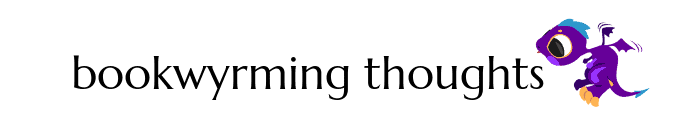
I don’t really read blogs on phones, so this doesn’t really pertain to me in terms of reading, but for people who might be on MY blog, I hope it’s responsible and easy to read. I’ve gone on my blog on my own phone and think it works well.
-Lauren
I think I’ve been on yours a few times on my phone – it’s definitely responsive!
Add this to the list of things that are important that I never realized before… I have a flip phone, so everything interent-wise I do is on my computer.
As a college student I very nearly always have my laptop close at hand, so it’s just easier to hop on my laptop since it’s got a bigger screen and I prefer having an actual keyboard. But I do occasionally open links in the Twitter app while scrolling through, or I remember something I want to check and don’t want to pull out the whole laptop, so for those occasions mobile formatting definitely matters – and I would even say it’s more frustrating if a site isn’t responsive since I’m so used to the desktop format! (Definitely something I’ve noticed with Goodreads full site vs. mobile.)
Great post as always, Soph! It’s not really something I would’ve thought about on my own, so this was super helpful.
I just tested my link, even though I think it looks ok on my phone. It’s good to be reassured by Google. I admire you young people, who blog hop on your phones. I am all thumbs, and not in the way you are. I sometimes will respond to my comments on my phone, but I try to keep it to a minimum. I am so much quicker with a keyboard.
I rarely blog hop on my phone – computer and keyboard is the way to go for me, though I suppose I could put my bluetooth keyboard to use instead of letting it sit and collect dust. Like you said, it’s so much quicker with a keyboard, and going through 1 comment on my phone I could probably go through 3-5 comments.
Um, so is there a difference between mobile-friendly and responsive???< You just shattered my world. Thanks for the great post, it was full of so much I didn't even consider (which probably explains a lot when I think about my blog lol) I've starred your post under the helpful posts bookmark menu, definitely going to be checking my blog out on other devices more. (I think I just mainly use my phone to respond to comments but, I need to remember others might be looking at my blog via their phone)
Apparently yes! I did some research to make sure beforehand, LOL. I honestly thought they were the same at first, so you’re not alone in that department. And thanks, Haley! <3
This is a fabulous post and I totally agree with all your points. I have been trying to blog better which means being able to blog hop on the go which means using the mobile sites of most of my favourites and unfortunately not all of them are mobile friendly… 🙁
Blogger is indeed an issue to use on my mobile, but I’ve managed to make a plan around it for the most part. Not that we should have to though!
Blogger should get up to speed and make it easier for all of us bloggers who are trying to blog on the blog. 🙁 I remember having to put in a lot of extra work when I forgot to schedule in a place with internet access and it was BRUTAL.
I agree with all that you’ve said! It was one of the criteria my theme of choice had to meet. And yes I comment on the phone and on my computer!
oo great post!
i had no idea about the google mobile friendly test but apparently my blog is so yay! ty for teachingme things
Always! <3
Great post! I do most of my blog hopping on my phone during breaks at work so having a mobile-friendly site is a big help when I’m trying to blog hop! However, I always forget to check my blog’s formatting in mobile before it goes live thanks for the reminder!
Anytime, Arya!